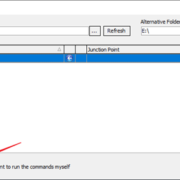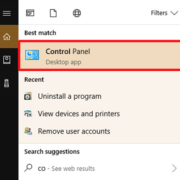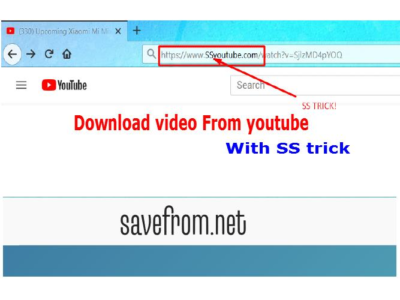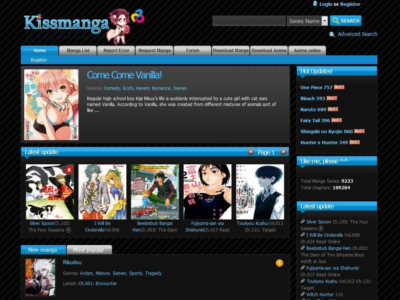SSH is a network protocol that allows connection to Linux and Unix servers via the network. You can choose to connect automatically or use password authentication to log in to the remote server. The advantage of using the SSH protocol to log in to another remote computer is that it is very secure. It uses a key to encrypt transmission data, even if the data is intercepted in the middle, the password or important information will not be leaked.
A handy SSH software can make the whole process much more convenient. Let me introduce to you a few SSH clients that easier to use.
PuTTY
PuTTY is an open source and free SSH client that supports SCP, SSH, Telnet, rlogin, and other network protocols. The software is very compact, as its size is only about 1M, and there is a portable version that can be used without installing. Coupled with its open source features, many people have been using PuTTY to manage Linux servers.

Putty is easy to install and use, as most configuration options of it does not need to be modified. You only need to input a few basic parameters and can start to establish a connection session very simply.
Pros:
1. Does not support label mode;
2. The default settings are not friendly and many functions require additional configuration, such as automatic login function;
3. Cannot transfer files;
4. No X11 and need to configure Xming tool;
5. Keepalives option is off by default, causing disconnection after a period of inactivity.
Bitvise SSH Client
Bitvise SSH is a Windows client that supports SSH and SFTP. Developed and provided professional support by Bitvise. This software has outstanding performance, and is easy to install and use. The Bitvise SSH client also has a rich graphical interface.
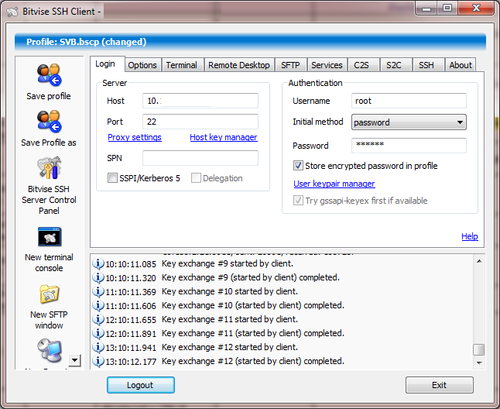
Moreover, it is free for personal users, and also free for personal commercial use.
XManager
Xmanager is a collection of tools, including small tools such as xshell, xftp, xbrowser, xstart, xlpd, etc. The most commonly used ones are xshell and xftp. Personally I think that Xmanager is the best SSH tool, which is also the tool I currently use every day.
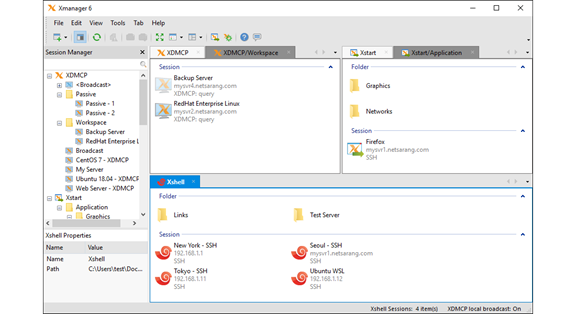
Pros
1. XManger makes up for all the shortcomings of putty.
2. XManger has a concise design,
3. supports multi-tab mode,
4. can automatically log in by default,
5. can easily set the theme, font, etc.,
6. can connect to the xftp tool with one click.
Cons
1. Charges (home and school users can apply for free use of xshell and xftp)
2. Only windows version.
MobaXterm
MobaXterm is a very powerful terminal enhancement tool. In addition to supporting basic SSH terminal management, there are many enhancements and extensions. Besides, it is also a very good one-stop server management tool. With support for multiple protocols, whether it is Linux, Windows or VNC, it can be operated and managed in one software, with the built-in SFTP file management and MobaTextEditor can make remote terminal file management more convenient.
MobaXterm has many functions, providing almost all important remote network tools (such as SSH, X11, RDP, VNC, FTP, MOSH, etc.), as well as Unix commands (bash, ls, cat, sed, grep, awk) on the Windows desktop, Rsync, etc.), sftp mode is turned on by default after login. Although it has more functions, it also increases the learning cost for the novices.
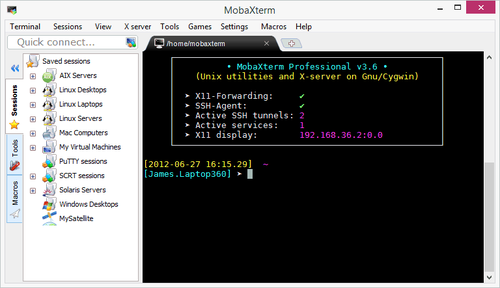
Pros:
1. There is a portable version of the software
2. Multi-tag management and you can switch at any time,
3. Support SSH, Telnet, FTP, SFTP, and other protocols.
4. Support RDP remote connection to Windows
5. Graphical SFTP management to upload and download files.
6. Built-in Moba texteditor, which can edit and save files directly on the server,
7. Support up to 4 split screens.
8. Support plug-in installation.
Cons:
1. Only supports Windows system.
DameWare SSH
DameWare SSH is a free SSH client with a clear and concise interface. It is much lighter than tools like MobaXterm. Multiple telnet and SSH connections can be established from one console.
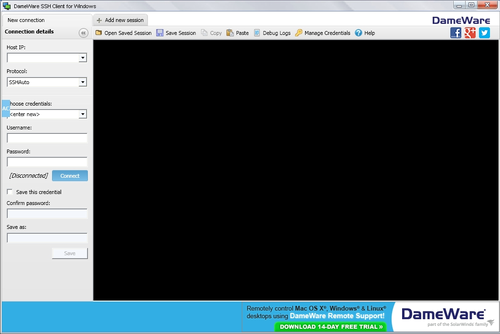
It can save commonly used sessions in the Windows file system, use multiple sets of saved certificates to easily log in to different devices, and use telnet, SSH1 and SSH2 protocols to connect computers and devices
SmarTTY
SmarTTY is a free multi-label SSH client, supporting the use of SCP commands to copy files and directories at any time.
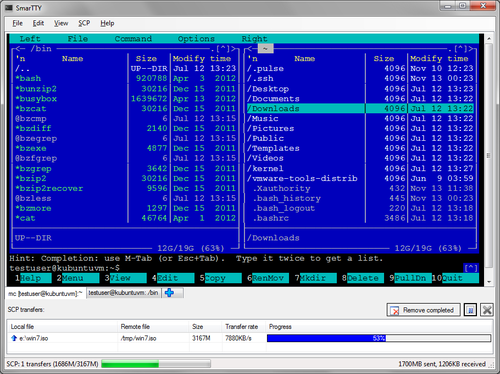
The SSH server supports up to 10 sub-sessions per connection. SmarTTY does not have multiple windows and requires re-login after exit. Only a new tab can be opened.
Xshell
Xshell is a powerful secure terminal emulation software, which supports SSH1, SSH2, and TELNET protocol of Microsoft Windows platform. Most people may regard it as paid software. However, the official home/education version is completely free. When installing, pay attention to choose home/education.
It also provides some advanced features, such as label management, batch commands, etc.
Xshell 5 also supports multi-window mode, allowing you to switch freely.
Tips: The company also has an FTP/SFTP software – Xftp that may work better together.
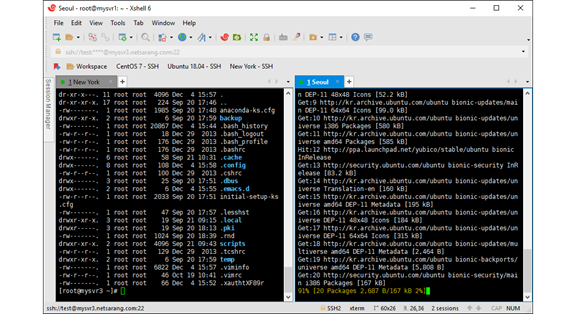
Termius
Termius is the most innovative and popular cross-platform SSH client. Termius allows you to easily manage your Raspberry Pi, Linux machine, or UNIX server. And Termius covers almost all platforms, and currently supports running on iOS, MAC, Android, Linux and Windows operating systems.
If you often use SSH connection, you can also upgrade the advanced version to achieve full platform synchronization. The advantage of the full platform synchronization is that as long as you add or modify a server on one platform, other platforms will automatically synchronize and you can manage the host anytime, anywhere. Enter the complex password on the phone.
In terms of function, Termius also has many practical things, such as SFTP, code snippets, tabs, etc., which can save many things.

Main features:
1. Cross-platform. Fully compatible with Windows, Mac, Linux, Android, iOS. At this point, you can spike almost all other SSH clients.
2. Configuration can be synchronized. SSH configuration can be synchronized by multiple terminals, as long as you register a free account (this function is only available for a paid account, but the newly registered account can be tried for a few days for free, and the synchronized ones will be synchronized during these days).
3. The free version has no basic restrictions. What does this mean? It means that the free version will not limit the number of your tabs, the number of SSH connections, etc., but some functions will be limited, depending on whether you need those advanced features.
4. The interface is simple and elegant. This can be understood by comparing the interface of Xshell or putty. This interface is really much better.
5. Github student account can use Termius premium version for free! Application address: https://termius.com/education
cmder
Cmder is an xshell alternative, which is very convenient to use. You can directly access the remote host by directly entering the SSH command, and you can also customize and save our host configuration, which is convenient to connect to multiple hosts. The official documents and tutorials also have many shortcut keys and configuration instructions.
Moreover, it can jump to the cmd and PowerShell that come with Windows at any time, being very worth using.
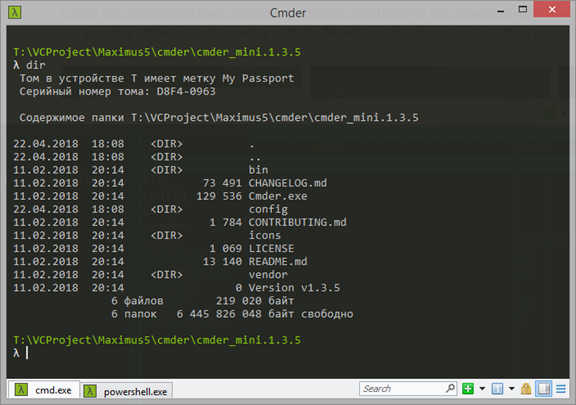
electerm
electerm is an open source terminal emulation client that supports multiple platforms (linux, mac, win), with Terminal, ssh, sftp functions, and can help you remotely maintain the server.
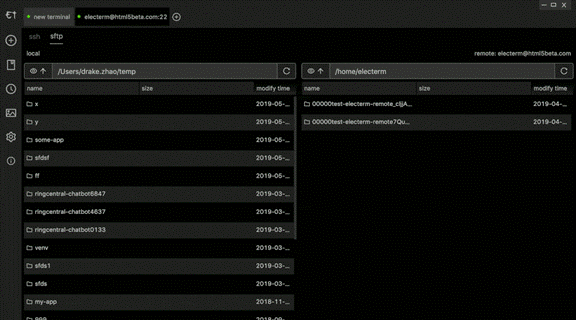
Electerm has basic SSH connection functions, and can also manage sftp files. Double-click to remotely edit files. Also, there are transparent windows and intimate small functions such as setting the terminal background.
If you manage a lot of servers, you can also sync bookmarks, topics, and quick commands through GitHub Secret Gist.
Electerm is an open source software, which means that it’s transparent with security, and there is no backdoor to steal your server password. You can also download the source code and compile it yourself.
If you have frequently used commands that need to be executed, you can customize some commands in electerm, and then you can execute them repeatedly in the “Quick Command” selection. You do not need to enter them each time. This feature is very popular with programmers.
SimpleRemote
SimpleRemote is a free and open source remote connection management tool developed by the Chinese. The software is very compact. After decompression, it is less than 3MB in size.
Although it is a very small software, it has basic remote connection functions, such as commonly used multi-labels, color schemes, key connections, RDP, Telnet, etc., for most people, the function is completely sufficient, and for important information, you can also set an open password for SimpleRemote, only enter the correct password to use
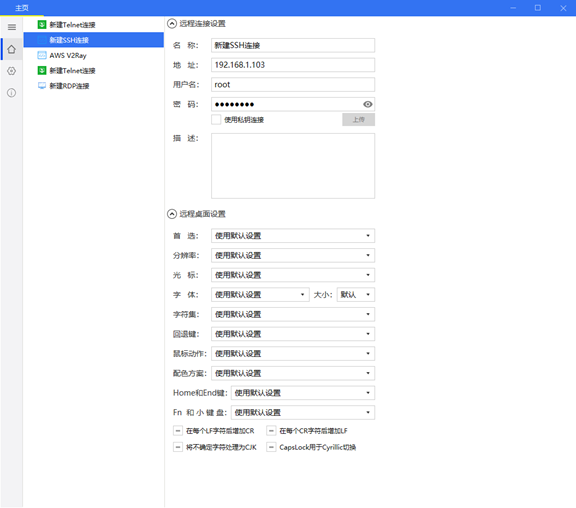
Features:
1. Lightweight (without excessive dependencies)
2. A single installer file, less than 3M (after compression)
3. Without any advertising
4. Tab style, also supports window-style
5. Clean, consistent interface (mahapps.Metro)
6. Built-in multiple color scheme sets for SSH and Telnet window
7. Uses activex and Putty to establish a connection.
8. The stored remote connection information is encrypted and supports custom passwords.
ZOC Terminal
ZOC Terminal is a powerful terminal emulator that supports Windows and Mac platforms. The software is easy to use and can quickly connect and save the host, support multi-tab, multi-window, if you Satisfied, you can also custom styles, including background, font, color, etc., to make up their favorite interface, but the software does not offer a free version, you need to pay for it.

Finalshell
Finalshell is a remote connection tool developed by Chinese, supporting Windows, Linux and macOS. Through the interface we can see that this software is very powerful. You can not only execute commands on the remote window, but also monitor the system consumption in real time, such as the use of CPU, memory, network and other resources
Finalshell also can be used as a file transfer tool. There is a folder management interface in the lower right corner of the software, which allows you to transfer files as in the FTP software. You can right-click to upload and download, or drag and drop files to upload to the server without a lot of tedious steps of the command line.
In addition to basic functions, Finalshell can upgrade to professional edition, including packaging transmission, advanced network monitoring, advanced process management, multi-site ping monitoring.
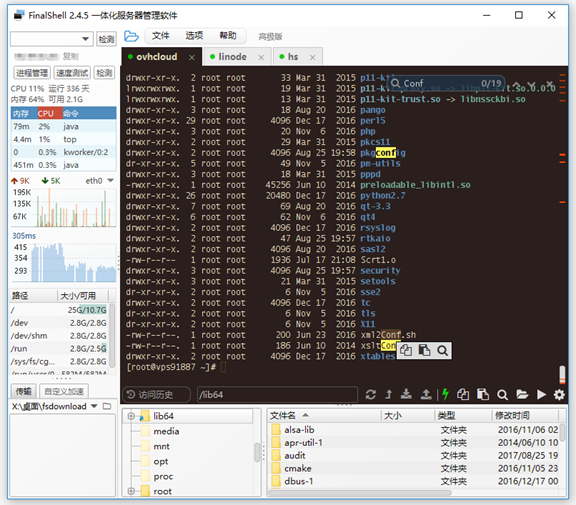
Key features:
1. Support multi-platform including Windows, macOS, Linux
2. Support multi-label and batch server management.
3. Support to log into Windows remote desktop.
4. Beautiful smooth font display, and built-in more than 100 color schemes.
5. Terminal and sftp can display on the same screen, and you can synchronously switch directories.
6. Automatic command completion with intelligent matching technology
7. Support sftp and faster loading files and directories
8. Support monitoring memory, CPU performance, Ping delay packet loss, hard disk and trace routing.
9. Process manager.
10. Quick command panel which displays dozens of commands at the same time.
11. Built-in text editor that supports syntax highlighting, code folding, search, replace.
12. Support SSH and remote desktop connection through the proxy server.
13. Package transfer with automatic compression and decompression.
14. Supports rz, sz (zmodem)
15. Multi-site ping monitoring
16. Support customizing command parameter, which can dynamically generate commands based on input parameters
SSH Secure File Transfer
This is a tool to remotely control Linux systems on Windows. It uses SSH connection. You can upload files to the Linux operating system on the Windows operating system, or download files from the Linux operating system with it. It’s very easy to use.
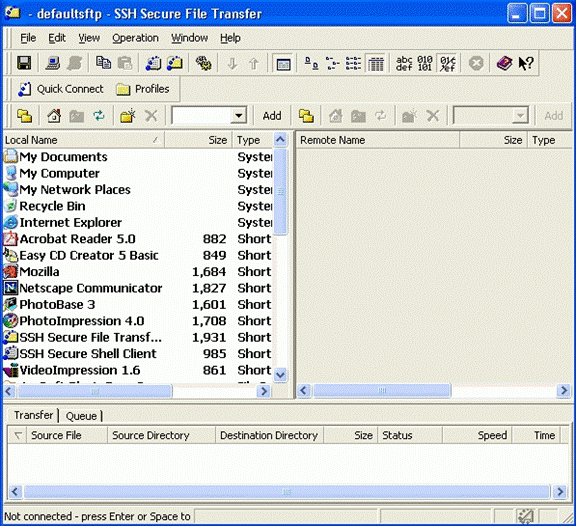
secureCRT
SecureCRT is a powerful but easy to use tool. But it is also charged, and supports multiple system platforms such as windows, mac, linux, iOS and so on. It is also the first choice for mac users.
In addition to the common features, SecureCRT also includes automatic registration, different sessions for different hosts, printing functions, color settings, variable screen sizes, user-defined key maps, and so on.
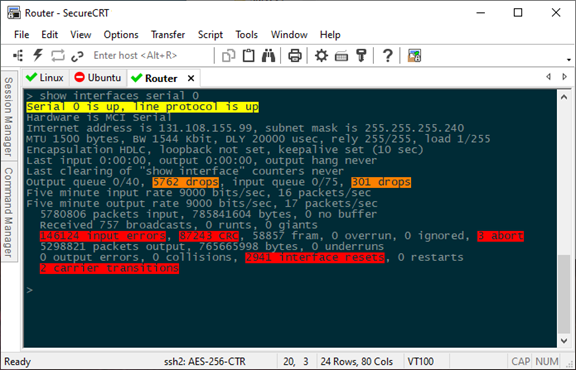
Cygwin
Cygwin is a collection of GNU and open source tools. Cygwin will add an intermediate layer in Windows – a simulation layer compatible with POSIX, and build a large number of Linux-like software tools on this basis. It is equivalent to providing a sub-Linux system under the Windows platform.
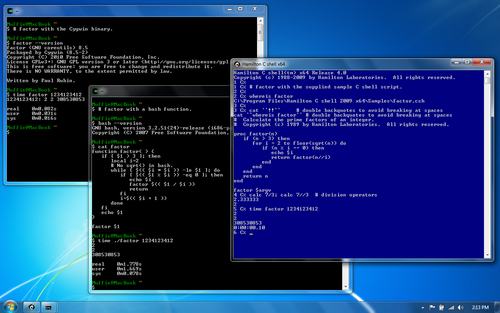
Cygwin contains high-quality compilers and other software development tools, an X11 server, a complete X11 development kit, GNU emacs editor, Tex and LaTeX, openSSH (client and server). So it is also a very good SSH client.