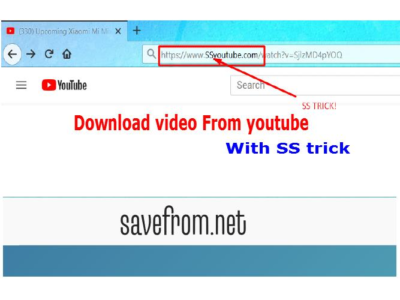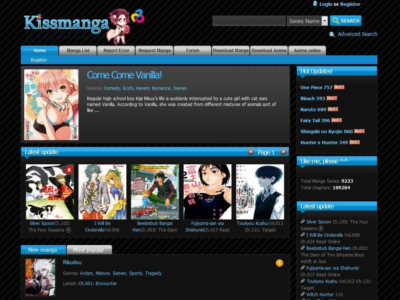Modern smart locks have improved home security by offering a convenient and effective way to protect our homes. Two popular options in this market are the Schlage Encode and Schlage Encode Plus. These smart locks come with some great features, like remote control access, voice command compatibility, and keyless entry. However, choosing the best among these options is quite a decision.
In order to help you make the best decision, we will review these smart security locks by Schlage in detail. This will assist you to choose the best device that suits your needs. Moreover, if you already have one of these smart locks malfunctioning, we have outlined 7 fixes for it. So, let’s continue reading this guide and see how these security devices differ.
Encode and Encode Plus: Overview with Pros and Cons
When you think of protecting your home, smart locks are the most suitable options that make your home completely secure. With that, two good smart lock devices currently available in the market are the Schlage Encode and the Schlage Encode Plus. However, both these devices differ from each other, such as having a variety of advantages but also some limitations associated with them.
1. Schlage Encode
Now, first coming to the Schlage Encode, this smart lock offers some simple security options like built-in alarms. Moreover, it looks appealing and fits well with different home styles. But it has some limitations in the form of unsupportive Wi-Fi, which means you cannot control it from far away. Even when using your phone or make it work with voice assistants like Alexa or Google.
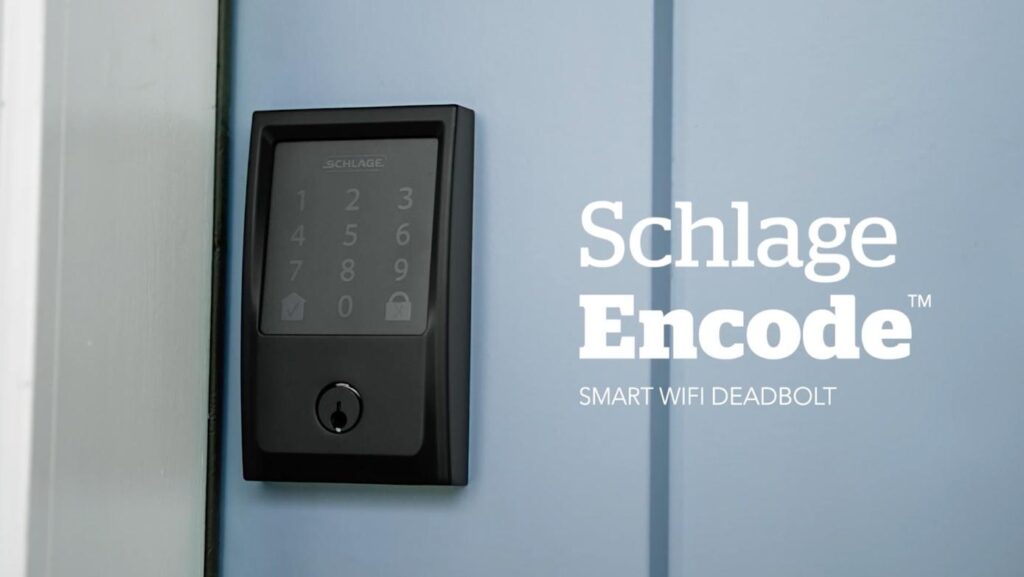
2. Schlage Encode Plus
At the same time, Schlage Encode Plus has a built-in Wi-Fi feature. This means you can control it from your phone even when you are not at home. Encode Plus works well with Alexa and Google voice assistants, which allows you to lock or unlock the door with voice commands. In addition, it also lets you create special codes for guests to use, and you don’t have to be there to let them in.
But Schlage Encode Plus comes with a more expensive price tag. In case you are looking for a basic smart lock that won’t cost you much, go for the regular Schlage Encode. Otherwise, if you want all the detailed features and don’t mind spending a bit more, Schlage Encode Plus might be the one for you.
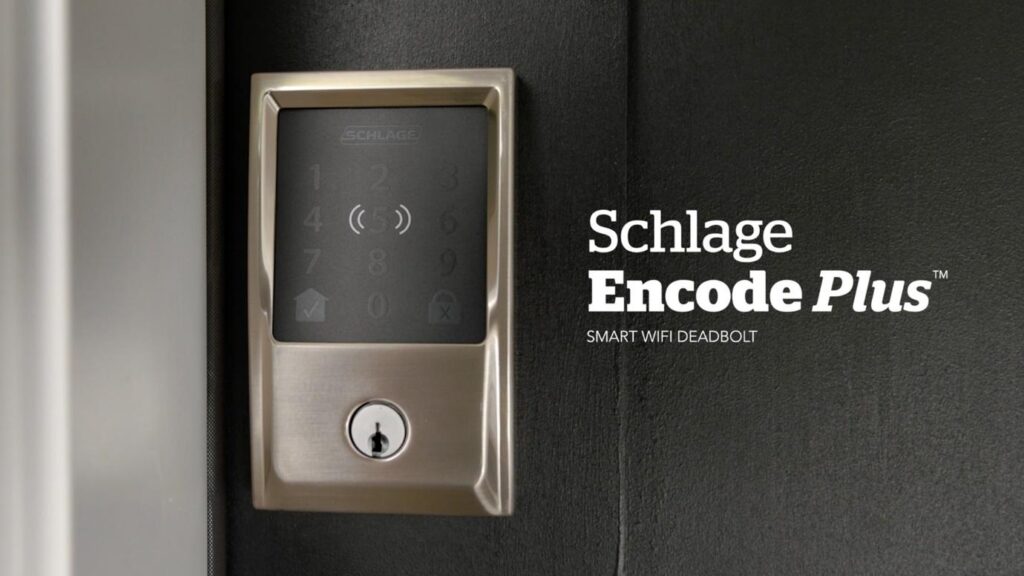
Key Features Comparison Chart
After we have reviewed the pros and cons of both these devices, let’s go to their key features and see what these smart locks have to offer:
| Product Title | Schlage Encode Plus | Schlage Encode |
| Connectivity | Bluetooth, 2.4GHz Wi-Fi | 2.4GHz Wi-Fi |
| Built-in Wi-Fi | Yes | Yes |
| Bluetooth | Yes | No |
| Z-Wave Compatibility | Yes | No |
| Auto-Unlock | Yes | No |
| Auto-Lock | Yes | Yes |
| Apple Home Key | Yes | No |
| Compatibility | Amazon Alexa, Google Assistant, Key by Amazon, Ring, HomeKit | Amazon Alexa, Google Assistant, Key by Amazon, Ring |
| Native Mobile App | Yes | Yes |
| Event Logs | Yes | Yes |
| Smart Notifications | Yes | Yes |
| Max Access Codes | 100 | 100 |
| Noise of Unlock | Quiet | Quiet |
| Battery Life | 6 Months | 6 Months |
| Built-in Alarm | Yes | No |
| Door Monitoring Sensors | Yes | No |
What are the Differences Between These Security Locks
In case you are wondering if both these devices have the same features or not, then you must check out the table below. Both these smart locks come with many similarities and differences. So, first, we will discuss their differences and then head to their similarities in the later part.
| Feature | Schlage Encode | Schlage Encode Plus |
| Remote Control | No (Additional Hub Needed) | Yes (Built-in Wi-Fi) |
| Door Monitoring | Not Available | Available |
| Z-Wave Connectivity | Not Available | Available |
| Keypad Upgrade | Standard | Premium |
| Built-in Alarm | Not Available | Available |
| Voice Assistant | No (Additional Hub Needed) | Yes |
| Price | Affordable | Slightly Higher |
Now, let’s have a look at these differences in a bit of detail. These will help you match a particular device with your needs and see if those features are present, such as built-in Wi-Fi in Schlage Encode Plus.

1. Remote Control Access
The basic Schlage Encode doesn’t offer remote-control access to its users. You might need an additional hub to control your device remotely. However, with an advanced device like Schlage Encode Plus, users can manage their lock remotely via a mobile app. This provides convenience and security, even when you are away from home.
2. Door Monitoring Sensors
Door monitoring sensors are a noteworthy addition that comes built-in with the Schlage Encode Plus. These sensors are capable of detecting whether your door is open or closed. This feature proves especially useful if you want to keep tabs on your door’s status while you’re away from home. But with Schlage Encode, you don’t get these sensors as a built-in option.
3. Z-Wave Connectivity
A significant advantage of the Schlage Encode Plus is its Z-Wave connectivity. This feature enables efficient integration with other Z-Wave-compatible smart home devices. By doing so, you can expand your smart home ecosystem, unlocking various automation possibilities. This enhances the overall functionality of your home and only comes in Encode Plus devices.
4. Keypad Design
Both models come equipped with keypads for convenient keyless entry. However, the Schlage Encode Plus takes it up a notch with an enhanced keypad design and much superior materials. This makes Encode Plus deliver a premium look and feel.
5. Built-in Alarm for Extra Security
The Schlage Encode Plus stands out with its built-in alarm system, a feature that’s not available in the standard Schlage Encode model. The alarm is designed to activate when there’s an attempted break-in, serving as a warning to burglars. You can even operate this alarm remotely, providing an additional layer of security.
6. Voice Assistant
In basic Schlage Encode, you will require an additional hub to get voice assistant support. However, in Schlage Encode Plus, you can effectively integrate voice assistants like Alexa or Google Assistant. These allow you to lock or unlock your door with voice commands.
7. Price Point
Understandably, the Schlage Encode Plus, with its extra features, tends to be slightly more expensive than the basic Schlage Encode model. Nevertheless, the additional functionalities and high-end security it provides make it a more suitable option. Moreover, the price difference is generally justifiable for those looking for advanced smart lock capabilities.
Similarities Between Schlage Encode and Encode Plus Smart Locks
While considering smart locks for your home, it is important to understand not only their differences but also the similar features that make both Schlage Encode and Schlage Encode Plus stand out. Discussed below are the key similarities between these two models:
- Design and Durability: These smart locks are designed to look modern and stylish while being durable. They’re made from high-quality metal materials, ensuring they can withstand longer.
- Keyless Entry: Opposite to traditional keys, both models offer keyless entry options. This allows users to use passcodes or even smartphones to unlock the door.
- Auto-Lock Feature: These smart locks offer an auto-lock feature to lock the door itself automatically after a particular time. This gives you an extra layer of security in case you forget the door.
- Customer and Warranty: These devices provide a limited lifetime mechanical and finish warranty. There is a slight difference in the warranty duration for parts and labor. The standard Schlage Encode comes with a 1-year warranty, while the Schlage Encode Plus offers a 2-year warranty. Moreover, the company will repair or replace any faulty products at no extra cost.
How Schlage Encode and Encode Plus Stand Out from Other Devices
These smart locks by Schlage come with various features that make them a great choice. Starting with, they allow you to enter your home without a physical key by using special access codes. Along with convenience, they also provide an added security layer. Plus, you can create and store multiple access codes, which is handy if you want to give temporary access to the guests.
A total of 4 AA batteries power these smart locks and even warn you when the batteries are running low so you never get locked out. These locks work with both Android and iOS devices so that you can control and manage your lock easily. Schlage Encode locks have a Grade 1 security rating, which is the highest rating for residential locks, ensuring your home stays safe.
Users also receive notifications when someone enters or exits your home. Apart from these benefits, there are various finish options available, so you can choose one that matches your home’s style with strong encryption.
Fixes to Faulty Schlage Encode and Schlage Encode Plus Smart Devices
There can be instances where you already own a Schlage Encode or Encode Plus smart lock, but it is malfunctioning due to some reasons. For that, we have listed some fixes below to help you overcome any issues. Read each fix carefully and follow the guided instructions.
Fix 1. Checking the Batteries
When your Schlage Encode smart lock suddenly stops working, the first thing to investigate is the battery situation. Many issues can be traced back to battery problems. To check the batteries, follow the guided instructions:
- Ensure the batteries are correctly inserted into the lock. Make sure they are fully charged and aligned properly. Correct battery placement is crucial for the lock to function.
- It’s advisable to use non-rechargeable alkaline batteries instead of lithium ones. Alkaline batteries generally provide better performance and longevity.
- Keep an eye out for signs of battery trouble. If the lock’s backlight doesn’t turn on when you press the outside Schlage button or if it fails to respond when you enter an access code, it might be due to battery.
- If you notice a flashing yellow dot when trying to unlock the lock, this indicates low battery levels. In such cases, it’s essential to replace the batteries promptly.
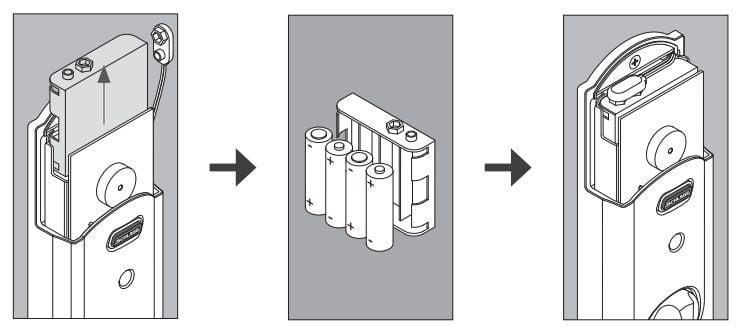
However, if you’ve replaced the batteries and are still experiencing problems, you should consider the following fixes:
- Make sure that the battery tray is securely in place. A loose tray interrupts the power supply to the lock.
- Check if the cable running through the door is properly connected and not pinched. Damaged or disconnected cables can affect the lock’s performance.
- Avoid mixing old and new batteries. It’s best to use a fresh set of batteries all at once.
- Over time, dust or dirt can accumulate on the battery contacts. Make sure these contacts are clean and free of any obstructions.
Fix 2. Signal Strength and Wi-Fi Connections
Schlage smart locks that are connected to the Wi-Fi, such as the Encode Plus, may face issues with signal strength, or network settings can disrupt their operation. To address these problems, follow the steps that we have highlighted below:
Step 1: Stand near the lock with your smartphone and check the strength of the Wi-Fi signal. A weak signal could be the root cause of connectivity issues.
Step 2: If you find that the Wi-Fi signal is weak, try restarting your router. Afterward, unplug the router and wait for 30 seconds before plugging it back in. This can sometimes improve signal strength.
Step 3: Look for objects obstructing the Wi-Fi signal path. Removing such objects or installing Wi-Fi extenders can help boost the signal. Schlage Encode and Encode Plus operate on a 2.4 GHz network, so ensure that you are connecting to the correct Wi-Fi band.
Step 4: Afterward, ensure you use the correct Wi-Fi password when linking your smart lock to your network. Here, to confirm its validity, check the password by connecting another device to the router. If you’ve changed the password recently, update it in the lock’s app settings.
Fix 3. App and Device Updates
Check that you have installed the latest software for properly functioning your Schlage smart lock. Follow these guidelines to check for any related updates:
Step 1: Ensure you have the latest version of the Schlage app installed on your smartphone. You can usually find app updates in your device’s “App Store” or “Play Store.”
Step 2: Check for pending updates on your smartphone’s operating system. Keeping your smartphone up to date is crucial for seamless communication with your lock. Also, confirm that your smartphone’s Bluetooth settings are properly configured to interact with the lock.
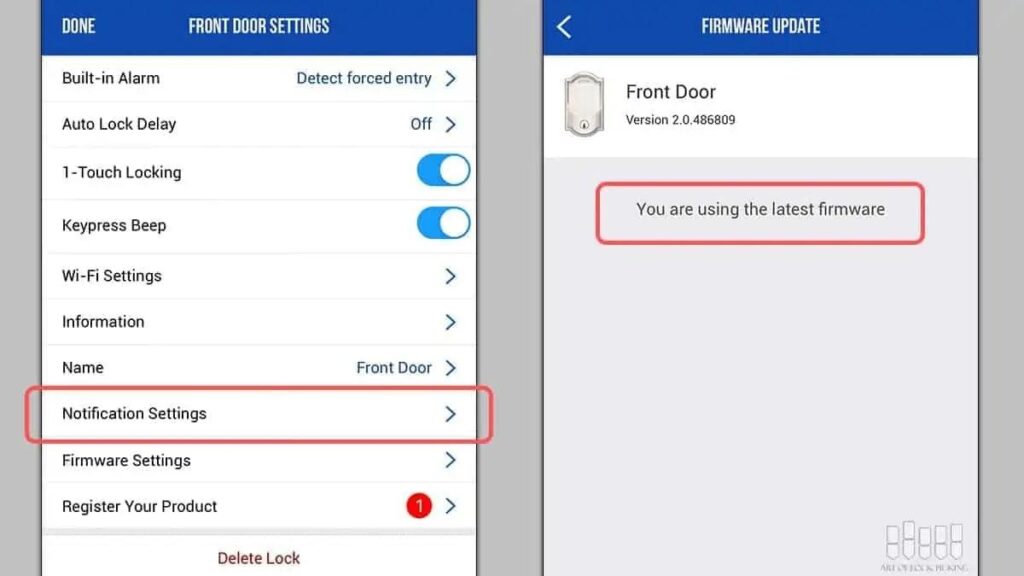
Fix 4. Installation and Configuration
Inaccurate installation or programming configurations can also lead to lock malfunctions. Perform the steps that we have addressed below to resolve these issues:
Step 1: Head on to enable the relock feature. For the 1-touch lock, enable command no “7,” and for the auto-lock, enable command no “9.” This will make the deadbolt relock quickly after pressing the button.
Step 2: Moreover, if you have enabled “Vacation Mode,” be aware that it turns off all user codes on the keypad for added security during your absence. To disable “Vacation Mode,” enter the six-digit programming code on the keypad.
Fix 5. Lock and Component Inspection
If your Schlage lock still remains unresponsive or malfunctions, inspect the lock’s components for visible damage or debris. Look for visible damage, such as cracks or grime, especially on the keypad or cam arm. Removing blockages or replacing damaged parts can often resolve the issue. If the lock doesn’t register keypad button presses, check for dust or debris caught between the buttons.
Fix 6. Cam Arm Issues
The cam arm is a critical component that can encounter problems due to obstructions, dirt, or grime. Verify that the cam arm opens completely when you input your code. Moreover, test the mechanical function of your lock using a physical key or the thumb-turn to see if the bolt extends and retracts properly.
Inspect the lock’s components for any cracks or scratches. If you find damage, consider replacing these parts or investigating other potential causes of failure, such as incorrect lock installation, loose cables, or a malfunctioning power source.
Fix 7. Factory Reset or Contact Customer Support
If all the above fixes fail and your lock continues to malfunction, consider resetting the lock’s circuit board or performing a factory reset. In case the problem continues after this, it’s recommended to contact Schlage customer support for further assistance.
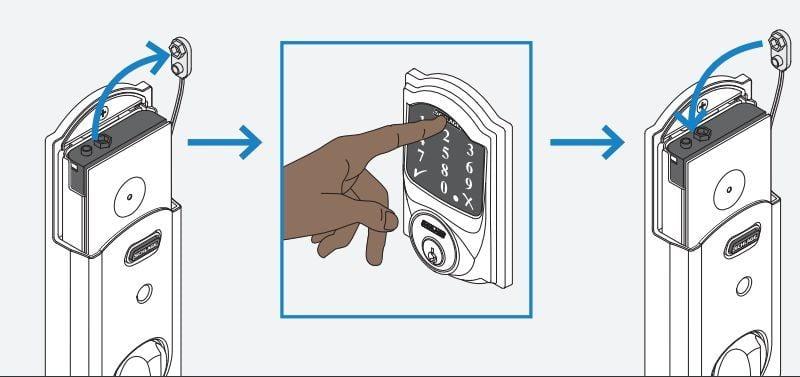
Bonus Tips for Installation and Wi-Fi Setup for Schlage Encode and Encode Plus
Being new to Schlage Encode or Encode Plus smart locks, you might be looking for deadbolt and Wi-Fi installation tips. Now, check the tips highlighted below for properly installing these smart locks to secure your home.
1. Installation Tips
First, we will begin with the installation tips. These tips are to install the deadbolt before fitting your lock into the frame.
Check the Strike Prep
When installing Schlage Encode or Encode Plus, always use the provided strike plate. If you find that the strike plate is too large for your door frame, it’s essential to check for clearance issues. If the problem persists, consider modifying the door frame. However, consulting with a dealer or a professional is recommended for expert guidance and assistance.
Observe Power-Up
During the installation process, pay close attention to the through-door cable. Ensure it is properly connected and not pinched or damaged in any way. A secure connection is vital for the lock’s functionality.
Test User Codes
To confirm the proper installation and functioning of your Schlage smart lock, it’s advisable to test user codes systematically. Listen for motor sounds when entering codes, and visually confirm that the deadbolt fully extends and retracts as expected. The lock should sound a beep when the action is complete. If a user code fails to work, you can troubleshoot by trying the code again or attempting an alternative user code.
Test the Deadbolt
With the door closed, fully extend and retract the deadbolt manually. Make sure that this action is smooth and without any resistance. Now, with the door open, fully extend the deadbolt, enter a user code, and observe how the deadbolt retracts in response. This test helps verify that the lock is functioning correctly in different scenarios.
2. Wi-Fi Setup Tips
Moving on, we will now know the Wi-Fi connection tips. Wi-Fi setup can be helpful when your Schlage smart lock is not behaving as expected, or you are unsure of its current state. To initiate this process, remove the battery cover from the lock and hold the reset button until the flashing stops, then confirm the blue light, indicating that the lock is ready for Wi-Fi setup.
Avoid Interruptions
It is necessary to avoid interruptions during the Wi-Fi setup process. Interruptions like incoming phone calls during setup can cause the lock or the app to time out, potentially leading to issues. If the setup process gets interrupted, consider performing a factory reset and beginning the setup again from the start.
Know the Wi-Fi Information
Before starting the Wi-Fi setup, ensure you have all the necessary Wi-Fi information, such as SSID (network name) and password. If you are unsure about this information, consult with your resident, IT personnel, or the owner of the Wi-Fi network and get the correct details.
Check Phone Power
Check that your smartphone is not in low power mode if available. Low power mode can affect the stability of the setup process. A fully charged smartphone is more reliable for configuring your smart lock’s Wi-Fi settings.
Turn Bluetooth On/Off
As a precautionary step, consider resetting your smartphone’s Bluetooth settings. This can help improve the readability and connectivity between your phone and the Schlage smart lock during the Wi-Fi setup process.
Frequently Asked Questions About Schlage Encode Devices
1. Can Schlage Encode be hacked?
As of yet, users have not reported any documented security breaches related to Schlage Encode smart locks. However, it’s important to note that while there are no known risks, this does not necessarily guarantee safety from potential hacking attempts.
2. Can lithium batteries be used for Schlage Encode and Encode Plus?
We recommend avoiding using lithium or rechargeable batteries for Schlage Encode smart locks. Instead, it’s recommended to use non-rechargeable alkaline batteries for optimal performance and longevity.
3. Why is the Schlage Encode smart lock blinking red continuously?
In case your Schlage Encode lock is continuously flashing a red light, it typically indicates that the battery is dead or critically low. To resolve this issue, you should quickly replace the battery with a new one to ensure the proper functioning of your smart lock.
Final Words
After reviewing Schlage Encode vs. Schlage Encode Plus smart locks in detail, it might be easier for you to choose the one that suits your needs. This guide has all the parameters covered for you, ranging from key features to expert tips and fixes so that you do not encounter any issues.
Moreover, keep an eye on the differences and similarities of both these devices. Also, make sure to install the devices correctly to mark your home safe.